How Do You Go Live On Facebook – Facebook Live
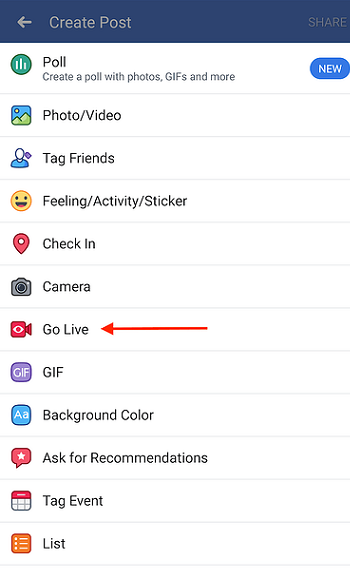
Photo Courtesy: Blog.hubspot.com
How do you go live on Facebook to reach out to millions of enthusiastic users around the world?
Facebook live video is an immediate broadcast and interactive session people use to connect with friends, fans, and other active users instantly.
Basically, using these easy steps one is certainly going to reach out to more followers each time such an opportunity is created, fans receive notification the moment you go live they tune in to hear your broadcast and react immediately.
Meanwhile, during this broadcast with fans you will see the viewers at the same time there comments while you respond instantly and pin remarkable comments to the chat if you wish likewise hide comments if necessary.
Go live more often either on Facebook page or other social media platforms particularly if it’s being used for a business drive, be creative, and try out different cameras or phones for your live coverage such as Facebook lite app, Facebook live Android, live on Facebook iPhone and the likes.
How to Make Use of Facebook TV Live
When transmitting on real-time video on Facebook which can be done using a camera of a mobile device or computer. Most importantly, for an individual who will love to reach out to a wider audience online advertising a product, services or educating them on a particular need, Fb TV live is just the best option for such business.
Consequently, some users still can’t find their way around the Fb Live platform, so on this write-up, you will be taken on a step-by-step guide on how to use the app to promote probably a business or product.
Ensure there is a good network connection and even more, a device with camera-enabled for video, in other words, get started.
How do You go Live on Facebook
- Step one, log in to your Facebook account
- Secondly, scroll down and click on the camera icon
- Thirdly, allow Facebook access to your microphone and camera
- Go to “Live on your camera button and click
- Select your privacy posting settings
- Click and add description
- Tag friends/fans and add location if necessary
- Tap and add an activity in the video
- Click to start live video of broadcasting
- Make it interactive with viewers if need be and respond to comments
- Finally, Tap finish/stop to bring to an end your broadcast
The video is saved automatically to your Facebook page which can be viewed by fans and friends much later especially for those who couldn’t connect live to interact with their fans.
Going by this simple method on how to go live on Facebook users will be able to connect to more people on Facebook live real-time.