How To Link NIN To Your Bank Account
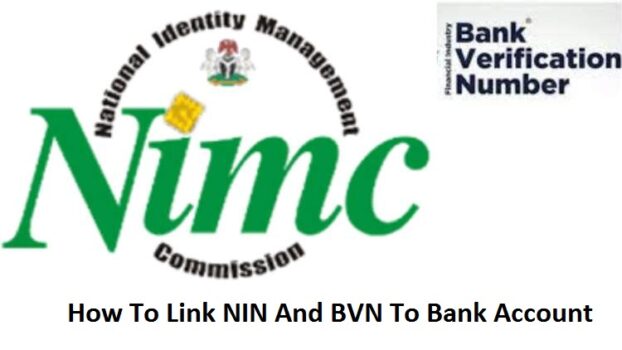
How to Link NIN to Your Bank Account
National Identification Number popularly known as “NIN” is refer to a National Identification Number that consist of 11 digit numbers, which is a unique identifier assigned to individuals by a government for identification purposes.
All bank customers have been instructed by the Central Bank of Nigeria to link their bank account(s) to their National Identification Number (NIN) and Bank Verification Number (BVN).
On December 1, 2023, the apex bank issued a circular instructing banks to impose restrictions on any Tier 1 bank account that does not have a bank verification number (BVN).
However, all accounts opened with a legitimate identity or proof of address are known as Tier 1 accounts.
The policy raises concerns about being financially excluded for low-value account holders and those living in rural areas, even though its main goals are to combat fraud and strengthen KYC requirements.
What Is National Identity Management Commission (NIMC)
The National Identity Management Commission (NIMC) is an agency of the Nigerian government responsible for managing the country’s national identity system. Its primary function is to create, maintain, and manage a centralized national identity database for Nigeria. The NIMC issues National Identification Numbers (NIN) to eligible individuals and oversees the registration process through various enrollment centers across the country. The NIN serves as a unique identifier for individuals and is increasingly used for various governmental and private sector services in Nigeria.
To link your NIN to your bank account, you can log in to the internet banking platform of your bank, select the BVN/NIN option, click on new request, enter your BVN/NIN, select the bank where your BVN/NIN was issued, answer the secret questions, and follow the instructions.
Linking Using USSD Code You can also link your NIN to your bank account by dialing a specific number or code provided by your service provider or bank along with your account number, BVN/NIN number via internet banking.
Visit Your Bank for Assistance If you prefer doing it in person, you can visit your bank with a valid means of identification such as your International Passport.
How To Link NIN To Your Bank Account
Read Also >>>> How To Fix WhatsApp Verification Code Not Received
How to Link NIN to Your Zenith Bank Account
Using USSD:
Dial *966*NIN# from the mobile number associated with your Zenith Bank account.
To accurately enter your NIN details, adhere to the on-screen instructions.
Complete the process by confirming your submission.
Link NIN Via Internet Banking – Using Internet Banking
- Log in to your Zenith Bank Internet Banking platform.
- Navigate to the “Account” section from the Menu options.
- Select “Update Account (NIN)” from the available options.
- Fill out the provided e-form with your NIN details.
After checking the accuracy of the data entered, submit the form.
Link BVN to Your Zenith Bank Account:
Using USSD:
Dial *966*BVN# from the mobile number linked to your Zenith Bank account.
Follow the on-screen prompts to input your BVN details correctly.
Confirm the submission to finalize the linking process.
Using Internet Banking:
- Log in to your Zenith Bank Internet Banking platform.
- Access the “Service Request” section from the Menu options.
- Choose “BVN Update” from the available service requests.
- Complete the provided e-form with your BVN information.
Double-check the accuracy of the details entered before submitting the form.
By following these simple steps, Zenith Bank customers can ensure the seamless linking of their NIN and BVN to their bank accounts, thereby maintaining active account status and uninterrupted banking services.
Link NIN To Your Access Bank
Dial *901*11# from your registered phone number.
Follow the screen prompts and enter your NIN and BVN when requested.
Confirm your details before you submit.
You will receive confirmation that your NIN has been successfully linked to your Access Bank account.
Or Visit the Access Bank website at www.accessbankplc.com.
Click on the “NIN/BVN Linkage” on the homepage
Navigate to www.accessbankplc.com/nin-by-linkage.
Enter your Access Bank account number, NIN, and BVN in the fields provided.
Click on the “Submit” button and wait for the verification process.
You will receive confirmation that your NIN has been successfully linked to your Access Bank account.
How to link NIN to Eco bank
Click on the customer update link https://customerupdate.ecobank.com/ciu/login.
- Fill your account details
- Tick the terms and conditions box
- An OTP will be sent to your registered email address
- Input OTP and submit
- Click on Request
- Select statutory ID or identification update and upload a copy of your NIN document.
- Tick the acceptance box and submit
Go to Your Bank In-person:
Linking your BVN and NIN in person at your closest bank branch is a great choice if you’d rather take a more personal approach.