How to Download 911 VPN for PC 2022
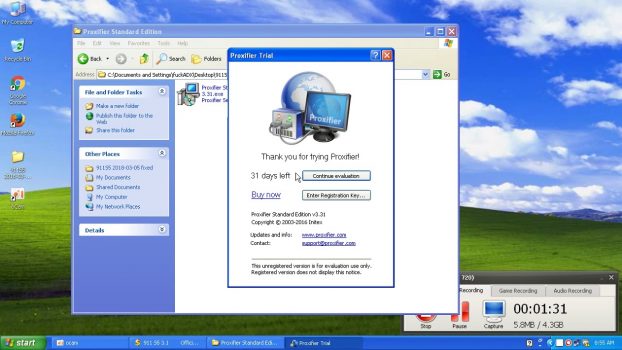
How to Download 911 VPN for PC 2022 Via 911.re
In the digital age, data breaches have become a common phenomenon. Every now and then, we come across news about some private company or organization getting hacked, and sensitive user data ending up in the hands of cyber criminals. Keeping this in mind to How to Download 911 VPN for PC, it is essential to adopt measures that keep your private data safe from prying eyes.
A VPN encrypts any information to the effect that any facts sent or given by your computer won’t be intercepted or encoded.
Another purpose of the VPN is to route your info through various servers so that it won’t be traced back to you for security purposes. However, not all VPN can be used for a PC, 911 VPN can be downloaded and used for PC and there’s a way to make it function.
If you want to know what this is all about,it isn’t hard.In a detailed and simple manner,I will explain to you all it’s about because that is the main purpose.
What is a VPN?
Virtual private networks (VPNs) are commonly used to keep business data private and secure. However, they can also be used as general-purpose tools for anyone who wants to increase privacy and security online.
The best VPN services will have plenty of servers so you’ll never be left waiting to find another user or a different IP address to connect to. They’ll also have strong unblocking capabilities so you can easily access geo-locked content from anywhere in the world.
Other important features include kill switches, fast speeds, and either user-friendly interfaces or strong technical support if you need help getting started. If you’re looking for the best VPN service for your needs, we’ve got you covered!
How Do I Set up 911 S5 Proxy?
Desiring to use a thing and knowing how to make it work are 2 different things. Your 911 S5 proxy is a valid example, you must know how to set up multilogin with your 911 S5 proxy. Moreover, knowing this will help you download 911 VPN for your computer PC.
This is the way to get it done:
- Launch the 911 S5 client and go to the “Program” tab
- Add a random app to the program list and go to the “Settings” tab
- In the “General Settings” section, untick the “Auto change Time Zone” and “Auto close program when proxy changes” options.
- Enter a Custom Proxy Port and click “Save”
- In the “Proxy tool” section, select the “Other Proxy Tools” option
- Switch to the “ProxyList” tab and double-click a proxy you would like to use.
Checkout >>>> FlixHQ – Watch Free Movie And TV Series In FlixHQ
How to Setup A Multilogin Browser Profile
Now,if you’re setting up a multilogin browser profile, it isn’t hard. If this is the situation there’s a way you can set it up.Moreover,it will assist in downloading 911 VPN for PC.
- Click “Create new” and go to the “Proxy” tab
- Select “SOCKS5” in “Connection type”
- Fill out the “IP or host” and “Port” fields with the IP and port from the “Local proxy” section of the 911 S5 client. “Username” and “Password” fields should be left empty
- Paste the proxy details into the “IP or host” field in the format IP:port.
- Finally tap on “Check proxy” , then “Create profile” ,then “Start”.
How to Download 911 VPN for PC
Not all VPN can work on your PC because the settings are modified. For you to be able to use this VPN on your PC , there are important steps to take. One of the crucial things you have to note is how you can download your 911 VPN for PC.
So this is the way to get it done:
- Install the browser on your dollar VPN by left-clicking and dragging any browser into the VPN system called “program” Go to Proxy list.
- Right-click in the bottom right corner of the 911 setup and choose ” refresh IPs” under the specified state to be shown.
- Now! Right-click any IP address and choose “Connect.”
- Open the browser you added and go to whoer.net to check your IP address.
- How, it’s all set up and good to use.
How do I change the password for 911?
Click “Reset Password” after entering your username or email address in the space provided. The email address or username linked to your member profile must be entered. After submitting, a message with a link to the website where you may change your password will be sent to the email address on record.