How to Download Crackle Movies – Sony Crackle Free Download
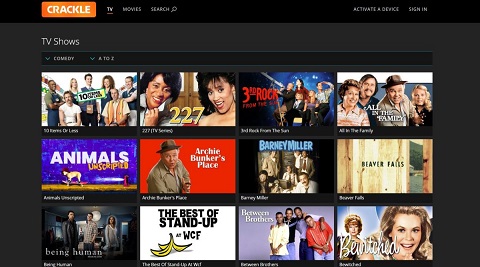
Sony Crackle – I Dont Have to Pay For Movies
Sony Crackle offers many free movies and TV shows and all of these videos can be stream using an android phone or PC to download Crackle movies.
Basically, Sony Crackle streaming service is ad-supported to view movies, TV shows; and its platform consists of original content. However, Crackle’s first name was Grouper; in 2006 Sony purchased and named it Sony Crackle until 2018 when it was sold. Sony Crackle sold the streaming site to Chicken Soup for the Soul Entertainment while the Name remains Crackle as of date.
Crackle is available in 21 countries presently and more are still coming up, the service is on Android phones, desktops, Smart TVs, Gaming, and the like.
Moreover, Crackle is an app owned by Sony that allows its users to enjoy some of Sony’s best products. If you use it on your PC and feel like installing a larger screen, consider using an HDMI cable to stream signals to a TV screen, while using your PC for streaming. Crackle is completely free.
There are Crackle download for PC, Crackle download iOS, so, using a Crackle app you will download free movies and TV shows from Sony Crackle UK.
Can You Watch Crackle Movies Offline?
People will ask does Crackle Supports Offline view or is Crackle a legal website?
In other words, Sony Crackle movies do not support offline viewing and it is a legal website. Sony expects you to connect to the Internet to watch movies and commercials/ ads in a 120-minute movie for like 8 ads. This is why they do not have the option to watch offline. If it did, ads would never be viewed. Or, will they be downloaded along with the movie? It can’t be. Therefore, this limitation of the Sony Crackle app need be fully understood.
Similarly, for you to achieve these there are some applications that can be used. On this article learn simple methods on how to download Crackle Movies by using the video download system. Some of these applications include Allavsoft, iTube HD Video Downloader, GetFLV, or AceThinker Video Keeper. The apps work this way, as soon as they capture a video URL and use it to download a movie to a device.
Download Crackle Movies with GetFLV
GetFLV app downloader is among the many effective and efficient apps available, this app enables users move extra miles when it comes to movies and TV shows download around the globe. It’s a good downloader as well as a converter too. Meanwhile, it is a very easy to use software and a great option among many with the following features
- Easy utilization of the app with a simple layout to navigate on.
- It usually splits the file into sections before it downloads them simultaneously and faster too; one of the faster downloaders.
- Converts into formats like MP4, 3GP, AVI, WMV, and MOV.
- Formats supported such as ASF, MOV, 3GP, MP4, and WMV.
- It can extract the audio away from your downloaded videos and then convert it to MP3, AAC, WMA, to other popular music formats.
- Convert Flash files too.
- The problem is that not all modern gadgets are supported.
Download Crackle on Allavsoft Movies
Allavsoft is a video download app available in trial and gives you 5 download videos. Thereafter, you may likely need to register. It cost $ 69.99 for like 2 PCs the package is the lifetime license depending on your thought about it. It can be used for multiple video sharing platforms to download movies not just for Crackle alone.
Easy steps to download movies from Crackle using Allavsoft
- First is to download the app, thereafter, on Sony Crackle website search and get to your movie or TV show.
- Secondly, copy the video URL of the movie or TV program as its playing. Simply select ‘Copy video URL’ or ‘Copy link address’.
- Thirdly, open the already downloaded Allavsoft app; immediately the home screen appears, its under the ‘Download’ tab.
- Then paste the link in the text box that appears under the label with the word ‘Enter the URL of the video you want to download’. You can use the CTRL + V keyboard shortcut or click on the ‘Paste URL’ button. In either case, a link will appear there. It can be sent there automatically, as soon as you open the app.
- Next is to ensure ‘Download Quality’ is properly chosen genre set to Best Quality.
- On ‘Save to’, select the location where you want the Crackle video to be saved after it has successful download.
- Finally, blow the Convert section, ensure the ‘Automatically convert to box. Then inactive box is activated by default.
The moment you click the box options like these will be displayed:
- Android
- iPhone
- Apple TV
- PS3
- iPad
- Xbox HD video
It can be done on Windows or MacOS.